Les structures de redstone sont composées de :
- sources d'alimentation (comme les torches de redstone, les boutons ou les plaques de pression)
- transmetteurs (comme les fils de redstone ou les répéteurs)
- mécanismes (comme les pistons, les portes ou les lampes de redstone)
Cet article ne fait qu'aborder les bases des structures de redstone ; pour plus de détails sur les termes et les concepts employés, rendez-vous sur la page redstone basics. Pour chaque élément, cet article décrit uniquement son rôle dans une structure de redstone ; pour plus de détails à propos d'un élément, rendez-vous sur sa page principale.
Sources d'alimentation
Les sources d'alimentation génèrent un signal de redstone, qui peut être continu ou en réponse à l'activité d'un joueur, d'une créature ou à un changement environnemental.
Bloc de redstone
Un bloc de redstone fournit une alimentation constante. Il peut être déplacé grâce à un piston.
- Activation
- Un bloc de redstone est toujours activé.
- Effet
- Un bloc de redstone alimente tous les mécanismes et composants de redstone qui lui sont adjacents avec un courant d'une intensité de 15 blocs.
- Un bloc de redstone n'a aucun effet sur les blocs opaques adjacents.
Bouton
Un bouton est utilisé pour générer une impulsion. Un bouton peut être de deux types : en bois ou en pierre.
- Placement
- Un bouton peut être posé sur n'importe quelle face de la plupart des blocs opaques. Si le bloc sur lequel le bouton est placé est détruit, le bouton tombe au sol en tant qu'entité-objet.
- Activation
- Un joueur peut activer un bouton en effectuant un clic droit sur celui-ci. Un bouton en pierre émet une impulsion de dix ticks de redstone (soit une seconde). Le bouton en bois quant à lui émet une impulsion de quinze ticks de redstone (soit 1,5 seconde). Un bouton en bois peut aussi être activé à distance en lui tirant une flèche. dans ce cas, le bouton restera actif jusqu'à ce que la flèche disparaisse (au bout d'une minute) ou soit ramassée.
- Effet
- Pendant la durée de son activation, le bouton et le bloc sur lequel il se trouve alimentent tous les mécanismes et composants de redstone qui leur sont adjacents (y compris sous le bouton et sous le bloc).
Capteur de lumière
Un capteur de lumière peut être utilisé pour approximer l'avancement du "temps minecraftien".
- Activation
- Un capteur de lumière directement exposé au ciel émet un courant de redstone dont l'intensité est proportionnelle à la hauteur du soleil dans le ciel à cet instant, une intensité maximale de 15 blocs étant atteinte lorsque le soleil est au zénith. Lorsqu'il est inversé à l'aide d'un clic droit, il produit un courant dont l'intensité équivaut à 15-n blocs, n étant l'intensité du signal émis par le capteur de lumière dans son état normal.
- Effet
- Lorsqu'il est activé, un capteur de lumière alimente tous les mécanismes et composants de redstone qui lui sont adjacents (y compris sous lui) avec une intensité qui dépend de l'avancement de la journée.
- Un capteur de lumière n'a aucun effet sur les blocs opaques adjacents.
Rail déclencheur
Detector rail as power component
Un rail déclencheur permet de détecter le passage d'un wagonnet.
- Placement
- Un rail déclencheur peut être placé au-dessus de n'importe quel bloc opaque ou dalles ou escaliers renversés. Si le bloc sur lequel le rail est placé est détruit, le rail déclencheur tombe au sol en tant qu'entité-objet.
- Quand il est placé, un rail déclencheur se connecte avec les rails adjacents de tout type, ainsi que les rails adjacents un bloc au dessus ou en dessous. S'il y a deux rails adjacents mais pas sur des côtés opposés, ou trois rails adjacents ou plus, le rail déclencheur se disposera parallèlement à l'axe est-ouest. S'il n'y a aucun rail adjacent, le rail déclencheur se disposera parallèlement à l'axe nord-sud. S'il y a un rail adjacent avec un bloc de différence en hauteur, le rail déclencheur va s'incliner pour l'atteindre (s'il y en a plus d'un, le rail va choisir en fonction de la direction dans laquelle se trouve le rail à relier selon cet ordre : ouest, est, sud, nord). D'autres configurations peuvent être créées en plaçant et cassant des rails dans un certain ordre.
- Activation
- Un rail déclencheur s'active quand un wagonnet passe dessus, et s'éteint dès que le wagonnet le quitte.
- Effet
- Quand il est activé, un rail déclencheur et le bloc sur lequel il se trouve (sauf si ce bloc est une dalle ou un escalier) alimentent les mécanismes et composants de redstone qui leur sont adjacents (y compris sous le bloc et au dessus du rail).
Levier
Lever as power component (buttons have similar behavior while activated)
Un levier est un interrupteur qui permet d'allumer ou d'éteindre des circuits, ou d'alimenter un bloc de façon permanente.
- Placement
- Un levier peut être placé sur n'importe quelle face de la plupart des blocs opaques ou au dessus de dalles ou d'escaliers renversés. Si le bloc sur lequel le levier est placé est détruit, il tombe au sol en tant qu'entité-objet.
- Activation
- Un joueur peut changer l'état d'un levier (On/Off) en effectuant un clic droit dessus.
- Effet
- Quand il est activé, un levier et le bloc sur lequel il se trouve (sauf si ce bloc est une dalle ou un escalier) alimentent tous les mécanismes et composants de redstone qui leur sont adjacents (y compris sous et au-dessus le levier et le bloc).
Plaque de pression
Pressure plate as power component
La plaque de pression peut être utilisée pour détecter des mobs, des items ou autres entités. La plaque de pression peut être de quatre sortes : en bois, en pierre, en fer et en or.
- Placement
- Une plaque de pression peut être posée sur le dessus de tout bloc n'etant pas transparent, ou sur le dessus des barrières en bois, des barrières en briques du nether , des dalle à l'envers ou des escalier à l'envers. Si le bloc sur lequel la plaque est posée est cassé, alors elle se cassera et deviendra un item.
- Activation
- Une plaque de pression s'active quand une entité (mob, item, etc.) marche dessus, et se désactive quand l'entité la quitte ou disparaît. Une plaque de pression (bois, or, fer et pierre) peut s'activer quand un mob ou un joueur marche dessus. Une plaque de pression en bois peut aussi s'activer lorsqu'un item est posé dessus ou qu'une flèche est tirée dessus.Elle repassera à son état initial quand l'item ou la flèche est ramassé ou dispawn (Après une minute pour une flèche tirée et cinq minutes pour un item).
- Effet
- Lorsqu'elle est activée, la plaque de pression et le bloc à laquelle elle est rattachée (sauf si il s'agit d'une barrière, d'une barrère en brique du nether, d'une dalle ou d'un escalier) alimenteront tout deux la redstone (y compris sous les blocs), et tout les composants mécaniques (y compris ceux situés au dessus ou en dessous). Ils activent aussi tout les comparateurs et les répéteurs qui lui sont opposés.
- Considérations
- La plaque de pression n'est pas solide (elle ne peut être utilisée comme un mur ou comme une platforme). Habituellement, le bloc qui est en dessous fait office de sol (pour les mobs qui lui marchent dessus, les flèches qui tombent etc.), mais quand elle est posée sur un bloc à faible zone de collisions (hitbox), comme les barrières, il est possible pour le mob de passer à travers tout en l’activant. Ainsi, une plaque de pression sur une barrière peut servir à détecter un mob sans l'arrêter (plus compacte qu'un système avec des tripwires).
Torche de redstone
Redstone torch as power component
- Une torche de redstone alimente les circuits de redstone (horizontaux et verticaux) et peut inverser les signaux.
- Positionnement
- Une torche de redstone peut être placée sur n’importe quelle surface (la sous-face exclue) de n’importe quel bloc opaque, ou sur la surface d’un muret en pierre, d’une barrière, d’un bloc de verre, d’une barrière en brique du Nether, d’une dalle ou d’un escalier en positions hautes. Si le bloc porteur est détruit, la torche saute et apparait comme un objet.
- Activation
- Une torche de redstone est désactivée lorsque son bloc porteur reçoit du courant d’une source quelconque ; elle est réactivée lorsque son bloc porteur ne reçoit plus de courant.
- Effect
- While activated, a redstone torch and any opaque block above it both power adjacent redstone dust (including beneath the redstone torch, or on top of the block), and all adjacent mechanism components (including those above or below it). They also activate all adjacent redstone comparators or redstone repeaters facing away from it.
- Une torche de redstone n’affecte pas le bloc sur laquelle elle est posée, même s’il s’agit d’un mécanisme.
- Mise en garde
- Une torche de redstone grille (burn-out) lorsqu’elle est forcée à clignoter trop rapidement. Apres qu’elle a grillé, la torche s’allumera de nouveau par elle même au bout d’un cours laps de temps, ou bien si elle est réactivée par un courant de redstone.
- L’une des différentes manières de provoquer un burn-out est de court-circuiter la torche.
- Par exemple, il suffit de placer une ligne de redstone sur la face haute d’un bloc, une torche sur la face latérale de ce bloc, puis un bloc au dessus de cette torche : la torche alimente le bloc supérieur, qui alimente la ligne de redstone adjacente, ce qui aura pour effet d’éteindre la torche.
- Lorsque vous avez besoin de placer une torche de redstone sous un bloc, assurez vous d’abord que le bloc n’est pas adjacent à une ligne de redstone, où vous risquerez un court-circuit.
Coffre piégé
Un coffre piégé peut être utilisé pour détecter un joueur qui tente de piocher dedans.
- Activation
- Un coffre piégé est activé lorsqu’un joueur l’ouvre.
- Effet
- While activated, a trapped chest and any opaque block beneath it both power adjacent redstone dust (including beneath the block), and all adjacent mechanism components (including those above or below it). They also activate all adjacent redstone comparators or redstone repeaters facing away from it, at a power level equal to the number of players simultaneously accessing its contents (maximum 15).
Crochet
Tripwire hook as power component – The tripwire hooks and the blocks they are attached to provide power, but the tripwire does not.
Un crochet est utilisé pour détecter des créatures, des objets, et d’autres entités dans une large zone.
- Placement
- Un crochet peut être posé sur le coté de nombreux blocs opaques. Si le bloc porteur est détruit, le crochet saute et apparait comme un objet.
- Pour fonctionner correctement, un crocher doit faire partie d’un ensemble nommé fil de déclenchement : deux blocs opaques reçoivent une paire de crochets, tandis qu’une ficelle est tendue entre.
- Pour placer le piège, il faut effectuer un clic droit sur les crochets en tenant en main une ficelle. Les cochets peuvent être placés sur le sol ou dans les airs ; l’ensemble est fonctionnel si les crochets sont placés à la même position. Les crochets sont considérés sur le sol si ils sont placés contre n’importe quel bloc opaque, ou sur un bloc de redstone, un entonnoir, une dalle ou un escalier en positions hautes. Les crochets sont considérés dans les airs si ils sont placés sur ou ou au dessus de n’importe quels autres blocs. Les crochets placés au sol ont une hitbox faible de 1/8e de bloc, tandis que ceux dans les airs ont une hitbox de 1/2 bloc.
- Si le bloc porteur du système de crochet est détruit, celui-ci saute et à la fois le crochet et la ficelle apparaitront comme objets.
- Un circuit de crochets est correctement placé lorsque les crochets sont étendus et que la ficelle relie sans discontinuité les deux éléments. Les lignes de crochets peuvent être placés parallèlement ou même se croiser sans que cela n’influe sur leurs comportements respectifs.
- Activation
- Un crochet est activé lorsqu’une entité (créature, objet, etc.) traverse la ligne ou chute dessus (mais pas sur les crochets en eux mêmes), et s’éteint lorsque toutes les entités ont quitté ou sont retirés de la ligne reliant les crochets. Par ailleurs, les crochets sont activés pendant 5 tics (environ 1/2 seconde) quand une des ficelles de la ligne est détruite, à moins qu’elle ne le soit au moyen de cisailles. Détruire le crochet ou le bloc support ne génère pas d’impulsions.
- Effect
- While activated, a tripwire hook and its attachment block both power any adjacent redstone dust (including below the tripwire hook, or beneath or above the block), and all adjacent mechanism components (including those above or below it). They also activate all adjacent redstone comparators or redstone repeaters facing away from it.
- Tripwire itself provides no power.
Weighted pressure plate
A weighted pressure plate can be used to detect the number of entities on top of it. A weighted pressure plate may be of two types: light (gold) or heavy (iron).
- Placement
- A weighted pressure plate can be attached to the top of any opaque block, or the top of a fence, nether brick fence, an upside-down slab or upside-down stairs. If the attachment block is removed, the weighted pressure plate will pop off as an item.
- Activation
- A weighted pressure plate will remain ON as long as there is at least one entity on top of it.
- Effect
- While activated, a weighted pressure plate and its attachment block (unless attached to a fence, nether brick fence, slab, or stairs) both power adjacent redstone dust (including beneath the block), and all adjacent mechanism components (including those above or below it). They also activate all adjacent redstone comparators or redstone repeaters facing away from it, at a power level proportional to the number of entities on the weighted pressure plate.
Composants de transmission
Les composants de transmission transmettent le signal de redstone de la source d'alimentation vers un ou des composants mécaniques. Des effets complexes peuvent aussi être produits en faisant une boucle avec le composant de transmission lui-même.
Comparateur de redstone
| Puissance du signal |
Conteneurs et emplacements | |||||||
|---|---|---|---|---|---|---|---|---|
|
||||||||
| 4 | 27 | 54 | 9 | 3 | 5 | — | ||
| 0 | 0 | 0 | 0 | 0 | 0 | 0 | — | |
| 1 | 1i | 1i | 1i | 1i | 1i | 1i | "13" | |
| 2 | 19i | 1s 60i |
3s 55i |
42i | 14i | 23i | "cat" | |
| 3 | 37i | 3s 55i |
7s 46i |
1s 19i |
28i | 46i | "blocks" | |
| 4 | 55i | 5s 51i |
11s 37i |
1s 60i |
42i | 1s 5i |
"chirp" | |
| 5 | 1s 10i |
7s 46i |
15s 28i |
2s 37i |
55i | 1s 28i |
"far" | |
| 6 | 1s 28i |
9s 42i |
19s 19i |
3s 14i |
1s 5i |
1s 51i |
"mall" | |
| 7 | 1s 46i |
11s 37i |
23s 10i |
3s 55i |
1s 19i |
2s 10i |
"mellohi" | |
| 8 | 2s | 13s 32i |
27s | 4s 32i |
1s 32i |
2s 32i |
"stal" | |
| 9 | 2s 19i |
15s 28i |
30s 55i |
5s 10i |
1s 46i |
2s 55i |
"strad" | |
| 10 | 2s 37i |
17s 23i |
34s 46i |
5s 51i |
1s 60i |
3s 14i |
"ward" | |
| 11 | 2s 55i |
19s 19i |
38s 37i |
6s 28i |
2s 10i |
3s 37i |
"11" | |
| 12 | 3s 10i |
21s 14i |
42s 28i |
7s 5i |
2s 23i |
3s 60i |
"wait" | |
| 13 | 3s 28i |
23s 10i |
46s 19i |
7s 46i |
2s 37i |
4s 19i |
— | |
| 14 | 3s 46i |
25s 5i |
50s 10i |
8s 23i |
2s 51i |
4s 42i |
— | |
| 15 | 4s | 27s | 54s | 9s | 3s | 5s | — | |
Un comparateur de redstone est utilisé pour comparer ou soustraire 2 signaux ou pour mesurer la contenance d'un conteneur.
- Placement
- Un comparateur peut être placé sur le haut de n'importe quel bloc opaque, ou sur le haut ou sur des dalles en position supérieure ou des escaliers à l'envers. Si le bloc sur lequel le comparateur se trouve est détruit, le comparateur tombera au sol en tant qu'objet.
- Un comparateur de redstone comporte une flèche en forme de triangle qui pointe vers le devant du bloc. Le comparateur reçoit un signal à la base du triangle (derrière le bloc), et renvoie un signal au bloc pointé par le triangle (devant lui). Il peut aussi recevoir des signaux de redstone sur les côtés (voir plus bas).
- Un comparateur de redstone a aussi deux modes. Faire un clic-droit dessus le fera basculer du mode comparaison (torche du devant éteinte) au mode soustraction (torche du devant allumée), et inversement.
- Activation
- Un comparateur de redstone est allumé si une source d'alimentation quelconque se trouve soit à son entrée (les sources d'alimentation incluent un conteneur rempli, un wagonnet avec un conteneur placé sur des rails détecteurs, un bloc de commande qui a exécuté sa dernière commande avec succès, un chaudron contenant de l'eau, un cadre de portail de l'End contenant un œil de l'Ender, ou un jukebox avec un disque de musique), soit séparée de son entrée par un bloc opaque. Il n'est pas affecté par les blocs situés en dessous ou au-dessus de lui, mais l'intensité de son signal peut être modifiée par des signaux provenant de ses côtés (voir ci-dessous).
- Effets
- Un comparateur de redstone alimenté active la poudre de redstone située devant elle, un autre comparateur correctement placé, un répéteur de redstone, ou un composant mécanique aussi placé devant ; ou alimente fortement un bloc opaque situé devant lui - tous au même niveau de puissance que son signal d'entrée (sauf modification par un signal latéral, voir ci-dessous). Cela n'a aucun effet sur les blocs situés dans d'autres positions adjacentes (y compris le bloc situé en dessous).
- The output of a redstone comparator can be affected by a signal provided from its side by a transmission component (redstone dust, redstone repeater, or another redstone comparator only):
- In comparison mode, a redstone comparator only propagates its input signal if the input signal is greater than the side signal, and outputs no signal if not.
- In subtraction mode, a redstone comparator outputs a power level equal to the difference of the power level of the input signal minus the power level of the side signal.
- A redstone comparator that is activated by a container outputs a power level in proportion to how full the container is (rounded up, so a single item in a container will produce a power level of at least 1). A container's fullness is measured by stacks: for example, a single shovel (a non-stackable item), 16 signs, or 64 sticks are all considered to be equivalent, full stacks.
- The Comparator Output Table (right) shows the minimum stacks ("s") plus items ("i") required to produce a specific power level from a container. For example, to get power level 5 from a hopper, put 1 stack plus 28 items in the hopper. Divide items by 4 and round up for items with a stack maximum of 16. The values for the chest, dispenser, furnace and hopper apply to minecarts with those components as well (when on a detector rail).
- Some blocks (such as crafting tables, enchantment tables, etc.) can hold items temporarily while the player uses the block's interface – the items will be dropped if the player exits the interface with items still inside! Other blocks (such as beacons) only consume items. Putting items in these blocks will never activate a redstone comparator.
Redstone dust
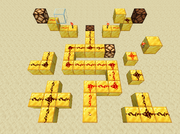
Redstone dust as redstone component
Redstone dust transmits power.
- Placement
- La poudre de redstone est placée en effectuant un clic droit avec de la redstone (si la redstone est un objet, la poudre de redstone est en revanche un bloc). La poudre de redstone doit être placée sur la face haute d’un bloc opaque quelconque, où encore sur la face haute d’un bloc de luminite, une dalle où un escalier en positions hautes. Si le bloc support est détruit, la poudre de redstone saute et apparait comme un objet.
- Lorsqu'elle est placée, la poudre de redstone se configure pour pointer vers la poudre de redstone adjacente (au même niveau ou d'un niveau vers le haut ou vers le bas), correctement orientée vers les répéteurs redstone et les comparateurs redstone ainsi que des sources de puissance (les torches où les blocs de redstone par exemple). Si il existe plusieurs blocs adjacents, la poudre de redstone formera soit une ligne, un "L", un "T", ou un "+". S'il n'y a pas de tels blocs adjacents, la poudre de redstone formera un gros point.
- Quand deux lignes de poudre de redstone sont placées verticalement en diagonale (un bloc dessus et un dessous), la ligne de poudre inférieure apparaîtra à «ramper» sur le côté du bloc supérieur pour rejoindre l'autre ligne. Ce lien peut être «coupé» par un bloc opaque au-dessus de la piste inférieure, ce qui empêche une ligne de transmettre de la puissance à la seconde. Si la ligne supérieure est sur une dalle en position haute ou sur un escalier retournée, la ligne supérieure va se configurer pour pointer vers la piste inférieure (et d'autres lignes adjacent), mais la ligne inférieure ne se configure pour pointer vers la ligne supérieure.
- Les directions dans lesquelles la poudre de redstone se configure peuvent affecter la capacité de la ligne à alimenter des blocs et des mécanismes opaques contigus.
- Activation
- La poudre de redstone peut être activée par un composant de puissance adjacent, un répéteur pointage vers elle, ou alimenté par un bloc opaque. La ligne de redstone peut également être activée par d'autres poussières reliées et alimentées, mais la puissance diminue avec la distance à partir d'un bloc alimenté. La poudre de redstone transmet la puissance jusqu'à 15 blocs de distance.
- La poudre de redstone peut transmettre la puissance en diagonale du bas vers le haut pour une ligne posée sur une plaque ou un escalier en positions hautes. Toutefois, envoyer du courant en empruntant le chemin inverse du haut vers le bas n’est pas possible.
- Effect
- La poudre de redstone activée enclenche n’importe quel mécanisme qui lu est adjacent. Elle fera faiblement fonctionner un bloc opaque adjacent ou placé au dessus de la ligne.
Redstone repeater

Redstone repeater as redstone component
A redstone repeater is used to transmit power, strengthen redstone dust signals weakened by distance, delay a signal, and redirect a signal.
- Placement
- A redstone repeater can be attached to the top of any opaque block, or to the top of an upside-down slab or upside-down stairs. If the attachment block is removed, the redstone repeater will "pop" off as an item.
- A redstone repeater is marked with an arrow pointing towards its front. The repeater only reacts to signals from the block behind it and only propagates signals to the block in front of it (in the direction of the arrow). It also has an adjustable delay that can be set from 1 to 4 ticks by right-clicking it.
- Activation
- A redstone repeater is turned ON by any powered component at its back and is unaffected by the powered state of any block beside, above, below, or in front of it (but see below about "locking" a repeater).
- Effect
- A powered redstone repeater turns ON redstone dust or a mechanism component in front of it, or strongly powers an opaque block in front of it. It has no effect on the blocks under, above, beside, or behind it.
- A redstone repeater not only "repeats" a signal (strengthens it for further transmission), it also delays it by 1 to 4 ticks. A redstone repeater will also increase the duration of any pulse shorter than its delay to match the duration of its delay.
- A redstone repeater can be "locked" by powering it from the side with another redstone repeater or with a redstone comparator. A locked repeater will not change its output state until unlocked, even if its input changes. A repeater locked by another repeater (but not by a comparator) will display its locked status with a bedrock bar.
Mechanism components
Mechanism components are blocks which react to redstone power by affecting the environment – by moving themselves or other entities, by producing light, sound, or explosions, etc.

Activating a mechanism component (in this case, a redstone lamp)
- Activation
- Mechanism components are turned ON by:
- an adjacent active power component (Exceptions: a redstone torch will not turn ON a mechanism component it is attached to, and a piston is only activated by a power component directly in front of it if the component is connected to it.)
- an adjacent powered opaque block (strongly-powered or weakly-powered)
- a powered redstone repeater or redstone comparator facing the mechanism component
- powered redstone dust configured to point towards the mechanism component (or on top of it, for opaque mechanism components); a mechanism component is not turned ON by adjacent powered redstone dust which is not configured to point towards it.
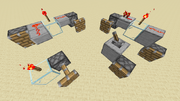
Activating a piston by quasi-connectivity – Note that the piston on the left is not powered by quasi-connectivity because the redstone dust is running past the block above the piston, rather than directly into it, and thus would not power a mechanism there)
- Quasi-Connectivity
- In addition to the methods above, dispensers, droppers, and pistons can also be turned ON if a block above it receives a block update (including a redstone update within two blocks of the component) and is powered by any of the above means, even without a mechanism component (e.g.; even if the block above the component is air or a transparent block) . This rule is often simplified to say that the components can be powered by blocks diagonally above or two blocks above, however other methods of activation by connectivity exist (see image to the right). This method of activation is also known as "connectivity", "piston connectivity" (as it originated with pistons), or simply "indirect power".

Activated vs. Powered – The top lamp is both activated (the lamp is on) and powered (it can power the repeater), while the bottom lamp is activated but not powered.
- Activated vs. Powered
- For opaque mechanism components (command blocks, droppers, dispensers, note blocks and redstone lamps), it's important to make a distinction between a mechanism component being activated (so that it performs an action) and being powered (so that a redstone signal could be drawn from it by a transmission component). Any method of powering a mechanism component (such as a redstone torch underneath it) will also activate it, but some activation methods (such as a redstone torch next to or above a mechanism component) won't actually power the component (following the usual rules for power components).
Activator rail
An activator rail is used to activate a minecart.
- Placement
- An activator rail can be attached to the top of any opaque block, or to the top of an upside-down slab or upside-down stairs. If the attachment block is removed, the activator rail will pop off as an item.
- When placed, an activator rail will configure itself to line up with adjacent rails, activator rails, powered rails, and detector rails, as well as such adjacent rails one block above. If there are two such adjacent rails not on opposite sides, or three or more such adjacent rails, an activator rail will line up in the east-west direction. If there are no such adjacent rails, an activator rail will line up in the north-south direction. An activator rail will slope upward to match with a rail above it (when there is more than one such rail, the order of preference is: west, east, south, and north). Other configurations can be created by placing and removing various rail.
- Activation
- In addition to the methods above, an activator rail can also be activated by an activator rail adjacent to it that is activated. Activator rail can transmit activation up to 9 rails (the first originally-activated activator rail, and up to eight additional activator rails). Activation transmitted in this way can only power activator rail.
- Effect
- An activator rail affects certain minecarts passing over it. The effects vary with the type of minecart activated:
- A minecart with command block will execute its command every 2 redstone ticks (5 times per second).
- A minecart with hopper will be deactivated by an activated activator rail (it will stop sucking up items in its path, or transferring items to containers as it passes them), and re-activated by an unactivated activator rail.
- A minecart with TNT will be ignited by an active activator rail.
- Other minecarts are not affected by an activator rail.
Command block
A command block is used to execute a server command. Command blocks can only be obtained with the command give <player> minecraft:command_block <amount>.
- Placement
- After being placed, the player can set the command to be executed by right-clicking on the command block.
- Effect
- When activated, a command block executes its defined command once. To make a command block constantly execute its command, it must be run on a clock circuit.
- Like other mechanism components, an already-activated command block will not respond to other redstone signals. To make a command block execute its defined command more than once it must be deactivated and re-activated repetitively.
Dispenser
A dispenser is used to automatically affect the environment by throwing items.
- Activation
- See Quasi-Connectivity above.
- Effect
- When activated, a dispenser ejects one item. If multiple slots are occupied by items, a random items is ejected.
- If the dispenser is facing a container, the ejected item will be transferred into the container. Otherwise, the effects of being activated vary with ejected item:
Dispenser Behavior Item Effect
ArmorEquips on a player within a one-block distance (any armor, made from any material)
ArrowFired in the direction the dispenser is facing, as if a player had shot the arrow him or herself
BoatPlaced as entity (i.e., a right-clickable vehicle) onto the block in front of the dispenser, if it is water or air above water; otherwise dropped (see below)
Bone MealIncrements the growth stage of carrots, cocoa pods, crops, melon stems, potatoes, pumpkin stems, and saplings in front of the dispenser; grows grass, dandelions, and roses, if a grass block is in front of the dispenser; grows a huge brown mushroom if facing a brown mushroom
Bottle o' Enchanting
Egg
Fire Charge
Firework Rocket
Snowball
Splash PotionFired in the direction the dispenser is facing, as if the player had thrown the item him or herself
BucketCollects lava or water in front of the dispenser (replacing the empty bucket in the dispenser with a lava bucket or water bucket); otherwise dropped (see below)
Flint and SteelIgnites the block the dispenser is facing; reduces the remaining durability of the used flint and steel
Lava Bucket
Water BucketPlaces lava or water in the block in front of the dispenser (replacing the lava or water bucket in the dispenser with an empty bucket), if the block in front of the dispenser is one that the player could use a lava or water bucket on (e.g., air, flowers, grass, etc.); otherwise dropped (see below)
Minecart
Minecart with Chest
Minecart with Command Block
Minecart with Furnace
Minecart with Hopper
Minecart with TNTPlaced as entity (i.e., a right-clickable vehicle) in the block in front of the dispenser, if the dispenser is n front of a type of rail; otherwise dropped (see below)
TNTIgnites TNT on the block in front of the dispenser Others Dropped—ejected towards the block in front of the dispenser, as if the player had used the Drop control (default Q)
- Considerations
- A dispenser is an opaque block, so powering it directly can activate adjacent mechanism components (including other dispensers) as well.
Door
A door is used to control or prevent the movement of mobs, items, boats, and other entities. A door may be of two types: a wooden door can be opened and closed by redstone power or by a player right-clicking on it, while an iron door can only be opened and closed by redstone power.
- Placement
- A door can be attached to the top of most opaque blocks, or to the top of an upside-down slab or upside-down stairs. If the attachment block is removed, the door will "pop" off as an item.
- A door is placed on the edge of the block facing the player. By default the door's hinge will be on the left side, but another door or block can force the hinge to the right side.
- Effect
- While activated, a door re-positions to the other side of its hinge, allowing movement through its former position and denying movement through its current position. When activated, any entities on the door will fall.
- A door doesn't actually "move" (the way a piston arm or a pushed block moves), it simply disappears from one side and re-appears on another, so it won't push entities as it "opens".
Dropper
A dropper is used to eject items or push them into containers (including other droppers).
- Placement
- A dropper can be placed so that its output faces in any direction.
- Activation
- See Quasi-Connectivity above.
- Effect
- When activated, a dropper ejects one item. If multiple slots are occupied by items, a random occupied slot will be chosen for ejection.
- If the dropper is facing a container, the ejected item will be transferred into the container. Otherwise, the item is ejected in the direction the dropper is facing, as if the player had used the Drop control.
- Considerations
- A dropper is an opaque block, so powering it directly can cause adjacent mechanism components (including other droppers) to activate as well.
Fence gate
A fence gate is used to control or prevent the movement of mobs, items, boats, and other entities.
- Placement
- A fence gate can be placed on the top of most blocks. Once placed, the block beneath it may be removed without popping the fence gate.
- Effect
- While activated, a fence gate re-positions its two gates to either side, allowing movement through it. When activated, any entities on the fence gate will fall.
- A fence gate doesn't actually "move" (the way a piston arm or a pushed block moves), it simply disappears from one state and re-appears in another, so it won't push entities as it "opens".
- Unlike a door or trapdoor, while active, a fence gate is completely non-solid (lacks a collision mask) to all entities.
Hopper
A hopper is used to move items to and from containers (including other hoppers).
- Placement
- A hopper can be placed so that its output faces in any direction except up.
- Effect
- While not activated, a hopper pulls items from a container above it (or item entities in the space above it) into its own slots and pushes items from its own slots into a container it is facing (exception: a hopper will not push items into a chest or trapped chest that has a block on top of it which would prevent it from opening). Both types of transfers occur every 4 redstone ticks (0.4 seconds), and pulls are processed before pushes. A hopper always pulls items into the leftmost available slot, and pushes items from leftmost slots before rightmost slots (it won't start pushing items from the second slot before the first is empty, from the third slot before the second is empty, etc.).
- While activated, a hopper does not pull items from above or push them out, but may receive items from other mechanism components and may have its items removed by another hopper beneath it.
Note block
A note block is used to produce a player-chosen sound.
- Placement
- After being placed, a note block's pitch can be adjusted over a two-octave range by right-clicking the note block, and its "instrument" can be adjusted by placing different blocks beneath it.
- Effect
- When activated, a note block produces a sound. A note block must have air above it to activate.
- Considerations
- A note block is an opaque block, so powering it directly can cause adjacent mechanism components (including other note blocks) to activate as well.
Piston
A piston is used to move blocks or entities. A piston may be of two types: a regular piston only pushes blocks, while a sticky piston pushes and pulls blocks.
- Placement
- A piston has a stone "pushing" component and a wooden "arm", and can be placed so the arm faces in any direction (its "front").
- Activation
- See Quasi-Connectivity above.
- Effect
- When activated, a piston pushes the block in front of its arm, and up to 11 more blocks in front of that (up to 12 blocks total). When deactivated, a regular piston pulls its arm back (leaving an air block in front of the piston), while a sticky piston pulls back both its arm and one block (leaving an air block on the other side of the pulled block).
- A moving piston or block can also push an entity such as a mob or item.
- Some blocks (bedrock, obsidian, chests, etc.) cannot be moved by a piston. Other blocks (flowers, leaves, torches, etc.) will be destroyed but may drop items (as if destroyed by the player). For full details of how pistons interact with other blocks, see Pushing Blocks.
- Considerations
- When a sticky piston is activated by a 1-tick pulse, it will push a block in front of it, but will fail to pull back the pushed block on the same pulse. If a sticky piston is activated by a 1-tick pulse when there is no block in front of it, it can pull back a block. Thus, a sticky piston running on 1-tick pulses will push and pull a block every other pulse.
Powered rail
A powered rail is used to propel a minecart.
- Placement
- A powered rail can be attached to the top of any opaque block, or to the top of an upside-down slab or upside-down stairs. If the attachment block is removed, the powered rail will "pop" off as an item.
- When placed, a powered rail will configure itself to line up with adjacent rails, powered rails, and detector rails, as well as such adjacent rails one block up. If there are two such adjacent rails on non-opposite sides, or three or more such adjacent rails, a powered rail will line up in the east-west direction. If there are no such adjacent rails, a powered rail will line up in the north-south direction. If a rail it would line up with is one block up, a powered rail will slant upwards towards it (with multiple options to slant upwards to, a powered rail "prefers", in order: west, east, south, and north). Other configurations can be created by placing and removing various rail.
- Activation
- In addition to the methods above, a powered rail can also be activated by other adjacent activated powered rail. Powered rail can transmit activation up to 9 rails (the first originally-powered powered rail, and up to eight additional activated rails). Activation transmitted in this way cannot power any redstone components except powered rail.
- Effect
- While activated, a powered rail boosts the speed of a minecart passing over it, or starts a minecart moving away from an adjacent solid block it is in contact with.
Rail

Rails and powered rails as mechanism components
A rail is used to switch the track of a minecart.
- Placement
- A rail can be attached to the top of any opaque block, or to the top of an upside-down slab or upside-down stairs. If the attachment block is removed, the rail will "pop" off as an item.
- When placed, rail will configure itself to line up with adjacent rails, powered rails, and detector rails, as well as such adjacent rails one block up. If there are two such adjacent rails on non-opposite sides, the rail will curve from one to the other. If there are three or four such adjacent rails, the rail will curve between two of them (when choosing which directions to curve between, a rail "prefers" south over north, and east over west). If there are no such adjacent rails, the rail will line up in the north-south direction. If a rail it would line up with is one block up, a rail will slant upwards towards it without curving (with multiple options to slant upwards to, a rail "prefers", in order: west, east, south, and north). Other configurations can be created by placing and removing various rail.
- Effect
- While activated, a rail in a "T" junction flips to curve the other way (activating a rail in another configuration has no effect).
Redstone lamp
A redstone lamp is used to provide light.
- Activation
- A redstone lamp activates normally, but takes 2 ticks to deactivate.
- Effect
- While activated, a redstone lamp has block light level 15 (so produces block light level 14 in all adjacent transparent spaces). An activated redstone lamp is transparent to sky light.
- Considerations
- A redstone lamp is an opaque block, so powering it directly can cause adjacent mechanism components (including other redstone lamps) to activate as well.
TNT
TNT is used to create an explosion.
- Activation
- In addition to the methods above, TNT can also be activated by fire and explosions.
- Effect
- When activated, TNT ignites and becomes primed TNT, an entity which can fall like sand or be pushed by pistons (but isn't moved by water). Primed TNT explodes 40 ticks (4 seconds) after being ignited by redstone power (10-30 ticks for TNT ignited by an explosion).
Trapdoor
A trapdoor is used to control or prevent the movement of mobs, items, boats, and other entities. A trapdoor may be of two types: a wooden door can be opened and closed by redstone power or by a player right-clicking on it, while an iron door can only be opened and closed by redstone power.
- Placement
- A trapdoor can be attached to the top or the bottom of the side of most opaque blocks, as well as to glowstone, slabs, and stairs. If the attachment block is removed, the trapdoor will "pop" off as an item.
- Slabs lack a full-side interaction mask – to attach a top trapdoor to a bottom slab, or a bottom trapdoor to a top slab, attach the trapdoor to another block and then use a piston to move the trapdoor into position with the slab, or move the slab into position with the trapdoor.
- Effect
- While activated, a trapdoor re-positions itself in a vertical state, allowing vertical movement through it. When activated, any entities on the trapdoor will fall.
- A trapdoor doesn't actually "move" (the way a piston arm or a pushed block moves), it simply disappears from one state and re-appears in another, so it won't push entities as it "opens".
Mobile components
Boat
A boat is used to transport a player over water.
- Behavior
- While inside a boat, the player can move it with the movement control keys. A boat is also moved by flowing water, and will rise rapidly when submerged underwater.
Minecart
A minecart is used to transport a mob or player over rails.
- Behavior
- The player can move a minecart by pushing against it while outside the minecart (whether the minecart is on rails or not), or by pressing the Forward control key (by default, W) while inside the minecart (only while the minecart is on rails). A minecart resting on powered rails configured to point at an adjacent opaque block will be propelled away from the opaque block when the powered rails are activated. A minecart traveling over powered rails will have its speed boosted.
Minecart with chest
A minecart with chest (aka chest minecart, storage minecart) is used to store and transport items over rails.
- Behavior
- A minecart with chest will accept items from a hopper and will allow a hopper underneath it to pull items from it.
Minecart with command block
A minecart with command block (aka. command minecart, command block minecart) is used to execute commands.
- Behavior
- A minecart with command block will execute its command every 2 redstone ticks while on an activator rail.
Minecart with furnace
A minecart with furnace (aka furnace minecart, powered minecart) is used to push other minecarts over rails.
- Behavior
- A minecraft with furnace will propel itself and other minecarts without requiring powered rails.
Minecart with hopper
A minecart with hopper (aka hopper minecart) is used to collect, transport, and distribute items over rails.
- Behavior
- A minecart with hopper will pull items from containers above it and push items into hoppers below it (the number of items that will be transferred can depend on how long its velocity allows it to remain within reach of the containers). It will also pick up items that have fallen on the rails. If a minecart with hopper passes over a powered activator rail, it will stop transferring items indefinitely until it passes over an unpowered activator rail.
Minecart with TNT
A minecart with TNT (aka TNT minecart) is used to create explosions.
- Behavior
- A minecart with TNT which passes over a powered activator rail will explode( explosions from TNT minecarts will not damage rails or the blocks supporting rails).
Miscellaneous components
Opaque blocks
Opaque blocks obstruct light and vision (with some exceptions: for example, glowstone is not considered an opaque block).
Opaque blocks are used to support redstone components and to transmit power.
- Activation
- An opaque block is strongly powered by an active power component, an active redstone repeater, or an active redstone comparator.
- An opaque block is weakly powered by powered redstone dust on top of it, or configured to point at it.
- Effect
- A powered opaque block turns OFF any attached redstone torch, turns ON any adjacent redstone repeater or redstone comparator facing away from it, and activates any adjacent mechanism component.
- A strongly-powered opaque block will turn ON any adjacent redstone dust, including redstone dust beneath or on top of the opaque block (but a weakly-powered opaque block will not).
Transparent blocks

Transparent blocks as redstone components
Transparent blocks either can be seen through fully (for example, glass) or partially (for example, stairs), or allow light to pass through (for example, leaves).
Transparent blocks can not transmit power, but are only needed as "insulators" in very compact circuits because air works just as well. Some transparent blocks have special properties that make them useful in redstone circuits:
- Fences
 Page en correspondance : Barrière en briques du Nether
Page en correspondance : Barrière en briques du Nether
- A redstone torch or a pressure plate can be attached to the top of a fence or nether brick fence.
- Glass
 Page en correspondance : Glass
Page en correspondance : Glass
- A redstone torch can be attached to the top of glass.
- Glowstone
 Page en correspondance : Glowstone
Page en correspondance : Glowstone
- Redstone dust or a fence gate can be attached or placed on the top of glowstone, and a trapdoor can be attached to the side of glowstone. Redstone dust on top of glowstone can transmit power to redstone dust adjacent to it or diagonally upwards, but not diagonally downwards. Because glowstone is not opaque, it cannot power an adjacent block (including an attached trapdoor), but redstone dust on top of it can.
- Slabs and Stairs
 Page en correspondance : Dalles
Page en correspondance : Dalles
- Any redstone component which can be attached or placed on an opaque block can also be attached or placed on an upside-down slab or upside-down stairs, and a trapdoor can be attached to the side of an upside-down slab or stairs (in single-player mode, a trapdoor cannot be placed on the "bottom" of an upside-down slab because there is no selection mask to interact with, but a slab moved to that position by a piston will not cause the trapdoor to pop).
- Redstone dust on top of an upside-down slab or upside-down stairs can transmit power to a redstone dust adjacent to it or diagonally upwards, but not diagonally downwards. Because slabs and stairs are not opaque, they cannot be powered by power components and cannot provide power to adjacent blocks.
- Walls
 Page en correspondance : Cobblestone Wall
Page en correspondance : Cobblestone Wall
- A redstone torch can be attached to the top of a cobblestone wall or mossy cobblestone wall.
| Circuit de redstone | |
|---|---|
| Tutoriels | |
| Composants d'alimentation | |
| Composants de transmission | |
| Composants mécaniques | |
| Divers | |
